James Bond owes much of his success to Q's ingenious gadgets. Today, everyday users can access similar high-tech tools through Samsung's SmartThings ecosystem. From the SmartThings Hub to Presence sensors, these devices rival modern smartwatches in capability. As a smart home expert with years of hands-on experience integrating SmartThings, I'll show you practical, ethical ways to monitor your surroundings using the Hub and Presence sensor.
The SmartThings Presence sensor is a must-have accessory after the Hub, offering versatile location tracking. Pair it with the Hub to monitor when someone enters or leaves a geofenced area, sending instant smartphone notifications.
To set it up, open the SmartThings app, tap the + icon, select Connect new device, and follow the prompts.
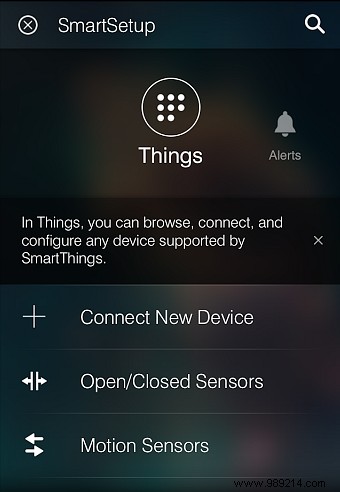
Customize notifications in the app, and review entry/exit history via Activity in the device's Settings. Primarily designed for family updates, it's compact enough for bags, pockets, or vehicles—ideal for confirming suspicions like a teen sneaking out at night, providing peace of mind with evidence-based monitoring.
Track multiple people at home or the office by integrating SmartThings with IFTTT (If This Then That). Start by creating an IFTTT account, go to My Applets (formerly Recipes), and click Create.
For the trigger, search SmartThings, select Presence detected, and choose your sensor. For the action, pick Twitter and Post a tweet. Edit the template using placeholders for device name and location.
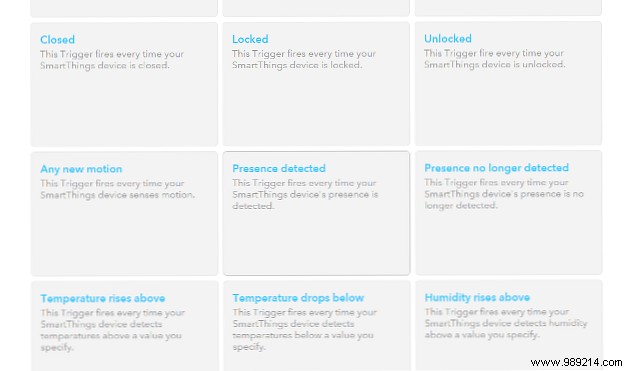
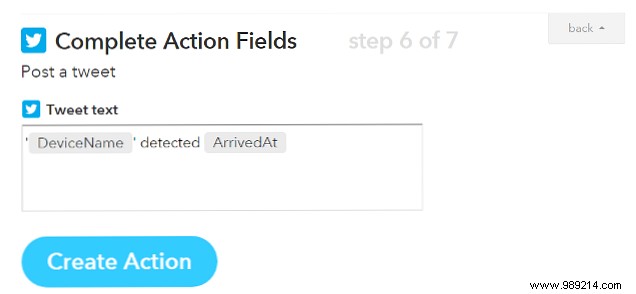
Activate the applet for an automated Twitter timeline of movements. This is just the start—explore IFTTT's full potential with SmartThings for endless automations.
Extend SmartThings to the office for automated time tracking. No extra hardware needed; use employee smartphones with the SmartThings app. Connect IFTTT to Google Drive first.
Create an applet: Trigger on SmartThings Presence detected, action Google Drive: Add row to spreadsheet. Name the sheet, select folder, and use the default formatted row.
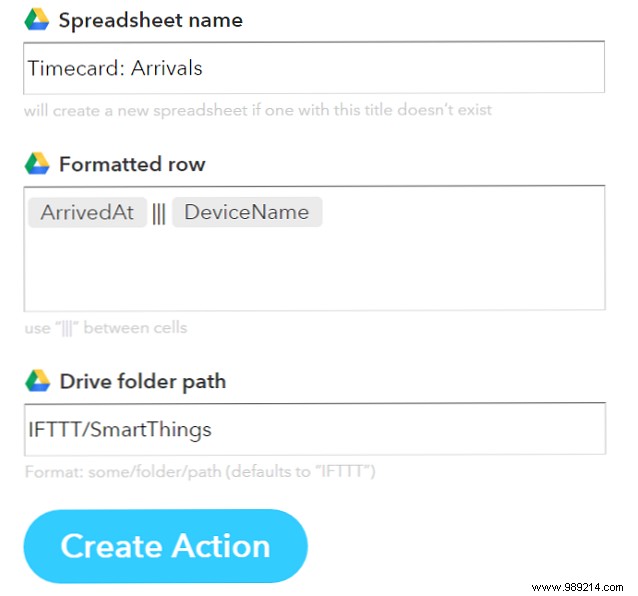
Repeat for departures using Presence not detected. Sheets auto-create new ones at 2000 rows, delivering hands-free logs.

Share your innovative SmartThings surveillance setups or favorite IFTTT applets in the comments.