For decades, homeowners relied on budget-friendly incandescent bulbs. Today, energy-efficient LEDs dominate, offering longer life but higher upfront costs—especially for smart versions.
In this guide, drawn from years of testing smart home setups, we'll explore phone-controlled lighting options and compare their costs to help you find the best fit.
Smart lighting adjusts based on occupancy, daylight, or schedules via your phone. Simple bulbs turn on/off remotely, while advanced systems offer colors and automation.
Launched in 2012, Philips Hue pioneered color-changing LEDs, including bulbs, strips, lamps, and controllers. It uses the cost-effective Zigbee protocol, compatible with iOS, Alexa, HomeKit, and Google Assistant.

Start with a Hue Bridge kit (e.g., White and Color Ambiance A19 60W Equivalent Smart Bulb Starter Kit, compatible with Amazon Alexa, Apple HomeKit, and Google Assistant). Available on Amazon for $179.
The bridge supports up to 50 devices; add another for $60 if needed.
Starter packs: $70–$200. Bulbs: $15–$50 each. Strips/lamps: up to $100.
LIFX and ilumi offer similar features, often without a bridge. LIFX bulbs provide millions of colors or white shades; setup is app-only.
Pricing: $30 (LIFX White), $60 (All-in-One), $80 (LIFX+ with IR).
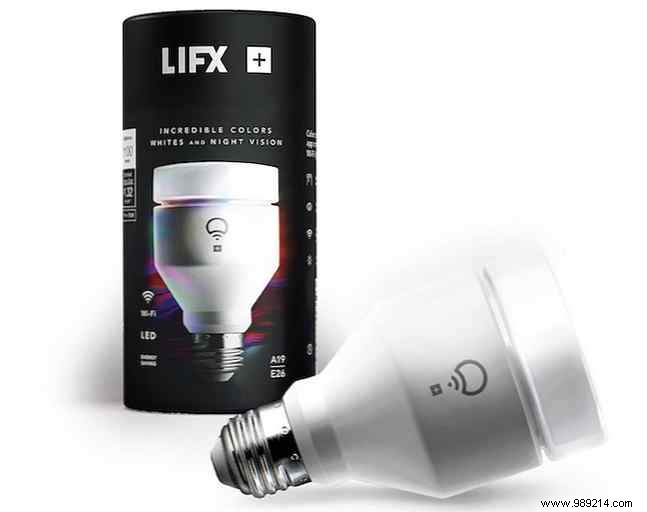
Easiest upgrade? Screw in smart bulbs. For permanence, replace switches—if you're comfortable with wiring.
Smart switches use Wi-Fi or Zigbee for remote control and scheduling.

Belkin WeMo ($50) is popular; Wi-Fi-enabled for iOS/Android/Alexa. WeMo Insight adds energy tracking.
Varies by lights per switch. Cheaper long-term if keeping existing bulbs.
Plug-and-play option: Smart plugs automate lamps or appliances.
WeMo Switch Smart Plug ($40, Alexa-compatible); iDevices Wi-Fi Plug ($50, HomeKit/Android/Alexa).

Tip: Use splitters for multi-lamp control.
Simple setup, versatile beyond lights. May not save vs. bulbs alone.
Weigh costs against your setup: Plugs for odd fixtures, bulbs for renters, switches for walls.
Mix them—just ensure app compatibility for unified phone control.