As a daily user of Amazon Echo devices, I've relied on Alexa for everything from smart home control to quick productivity hacks. One standout feature is using the TrackR app to find a misplaced phone—no more frantic searches under couch cushions.
TrackR, popular for its attachable trackers on keys and wallets, integrates seamlessly with Alexa via a free app for iOS and Android. Here's how to set it up based on hands-on testing.
Download the free TrackR app from the App Store or Google Play. Open it, then select Add a new device > Alexa integration. You'll be prompted to enable the Find My Phone skill.
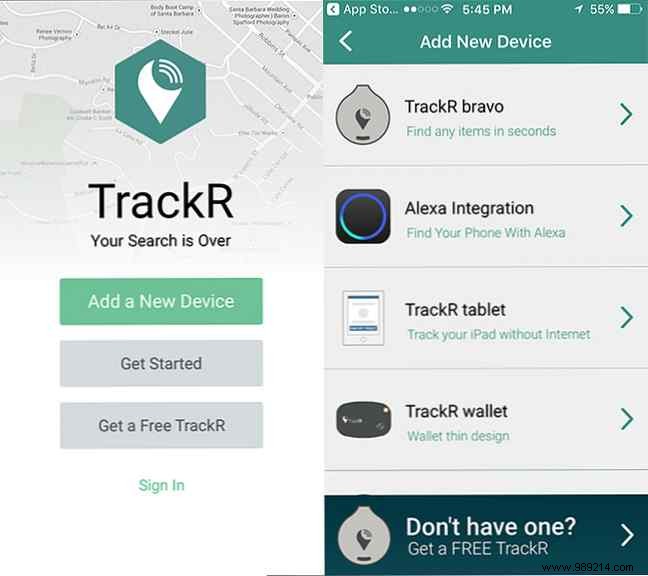
The simplest method is voice: say, "Alexa, enable the Find My Phone skill." Alternatively, in the Alexa app or browser, navigate to Skills, search for TrackR, and tap Enable Skill.
Ask Alexa: "Alexa, ask TrackR for my PIN." Enter it in the TrackR app to link your phone. Note: Account creation is optional for this feature.
Test with: "Alexa, ask TrackR to find my phone." Your phone will ring at full volume. Stop it via the TrackR app—in our tests, no on-screen notification appeared, and volume buttons didn't mute it.
Have tips for Alexa at home? Share in the comments below.