Google Home is a powerhouse for smart home control, offering voice commands, music streaming, and automation. If you've just set it up or are exploring its features, our Beginner's Guide to Using Google Home Like a Pro covers the essentials.
However, many users face nighttime disruptions from unexpected notifications or loud responses. Enabling Night Mode solves this, ensuring your device respects your sleep schedule without sacrificing functionality.
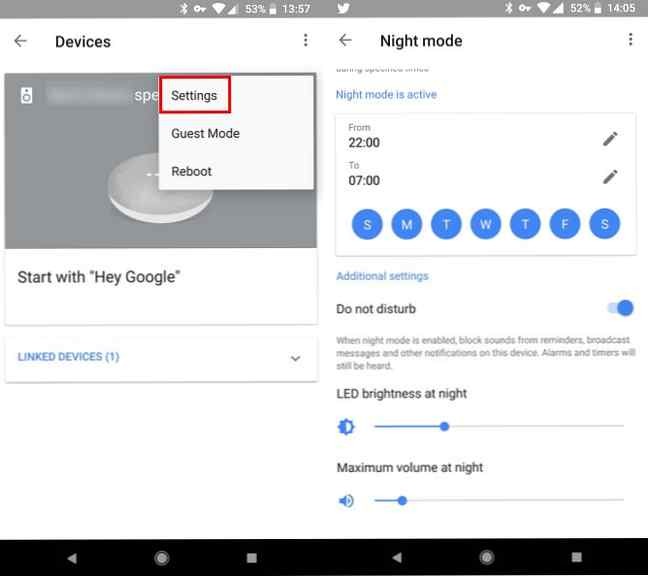
Note: Night Mode won't silence alarms or timers, so you'll still get wake-up calls on purpose. For constant quiet, enable Do Not Disturb from main settings. Dive deeper with our complete Google Home setup guide.