To keep drywall dust off your monitors, install your speakers first. Measure from the wall to get the horizontal location of the two outermost speakers. Then measure down from the ceiling for the height.
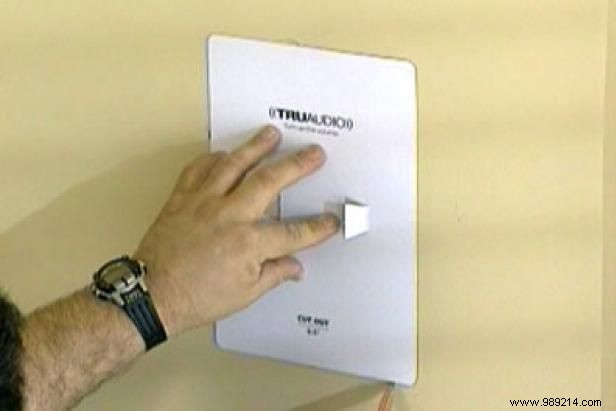
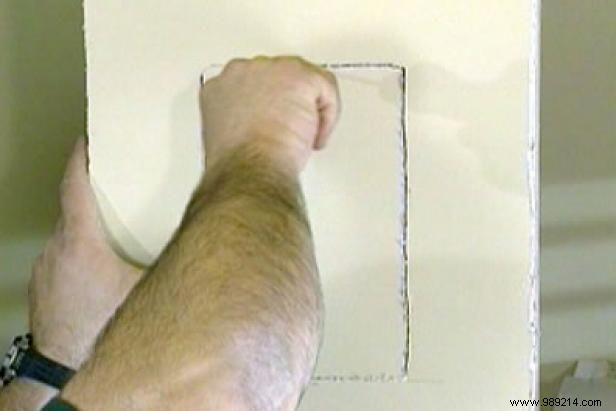
Use the templates that come with the speakers to trace the shape of the speaker on the wall in the correct position (image 1). Use a drywall saw to cut out the shapes (image 2).

To install the speakers, connect the speaker cables. Insert the speaker into the opening and snap it into place. Special tabs keep the speaker positioned. Once the speaker is in place, lift the front grill back onto the speaker.
Slide the TVs into position. Use a rotary tool to remove any excess foundation on both monitors.

Install small infrared emitters to control all your TVs with a single remote.

Place the frames around the upper monitors and lock them in place.

Slide the rear panel of the Plasma Display into the opening and against the rear bumpers. Hit the barrel studs with a hammer to mark the frame and drill a hole at each of the marks. Replace the back plate and tap the bolts into the holes to secure it. Add a few extra screws around the edges.
Attach the bracket to the back plate bracket and connect the cables. Slide the plasma display back into the opening.